Determining that your website has been subjected to a black SEO attack can be difficult, especially if you are not an SEO expert. However, there are a few characteristic signs that may indicate a problem:
Unexpected changes in search engine rankings
A sharp drop in positions: If your site has lost its position in the search results for keywords for no apparent reason, it may be a signal that it has been sanctioned by search engines.
Irrelevant pages appearing in the results: If irrelevant pages or clone sites appear when searching for your brand or keywords, this may indicate an attempt to manipulate the search results.
Changes in site structure
Large number of duplicate pages: If the number of pages on your site has increased dramatically, and many of them have duplicate content, it may be a sign that you're creating dorways or other schemes to trick search engines.
Change in the structure of links: If you notice the appearance of a large number of external links leading to your site from low-quality resources, it may indicate an attempt to artificially increase the authority of your resource.
Anomalies in traffic
Surge of traffic from suspicious sources: If you see a surge of traffic from unknown sites or countries, especially if this traffic does not convert into targeted actions, it may be a sign of a bot attack.
Unusual search queries: If you see a lot of strange and irrelevant search queries in your analytics, it could indicate that someone is trying to manipulate your site.
Changes in site behavior
Slower loading speed: If your site is loading slower, it could be due to a DDoS attack or other types of malicious activity.
404 and 500 errors: An increase in 404 and 500 errors may indicate problems with site indexing or a hacking attempt.
Other signs
Negative reviews about your site: If you start receiving negative reviews about your site, especially if they have no real basis in fact, it may be part of a defamation campaign.
Notifications from search engines: If you have received notifications from search engines that your site has been compromised, this is a direct confirmation that your site is under attack.
What should you do if you detect signs of an attack?
Conduct a full site audit: You should thoroughly check all site files, code, link structure and content for signs of manipulation.
Contact the search engines: Report the problem to search engine support, including any evidence you have.
Change passwords: Change all passwords for the site's administrative panel, database, and other site-related services.
Check the site for viruses: Use anti-virus software to check all site files for malicious code.
Update software: Ensure that all CMS, plugins and other software products you use are updated to the latest versions.
Important to remember: The earlier you detect an attack and take steps to remediate it, the less damage your site will suffer.
Additional tips:
Conduct regular technical audits of your website.
Use quality tools to analyze websites.
Keep up with search engine algorithm updates.
Be alert to any changes in your site's behavior.
If you don't have enough knowledge to audit and troubleshoot problems, contact SEO experts.
Unexpected changes in search engine rankings
A sharp drop in positions: If your site has lost its position in the search results for keywords for no apparent reason, it may be a signal that it has been sanctioned by search engines.
Irrelevant pages appearing in the results: If irrelevant pages or clone sites appear when searching for your brand or keywords, this may indicate an attempt to manipulate the search results.
Changes in site structure
Large number of duplicate pages: If the number of pages on your site has increased dramatically, and many of them have duplicate content, it may be a sign that you're creating dorways or other schemes to trick search engines.
Change in the structure of links: If you notice the appearance of a large number of external links leading to your site from low-quality resources, it may indicate an attempt to artificially increase the authority of your resource.
Anomalies in traffic
Surge of traffic from suspicious sources: If you see a surge of traffic from unknown sites or countries, especially if this traffic does not convert into targeted actions, it may be a sign of a bot attack.
Unusual search queries: If you see a lot of strange and irrelevant search queries in your analytics, it could indicate that someone is trying to manipulate your site.
Changes in site behavior
Slower loading speed: If your site is loading slower, it could be due to a DDoS attack or other types of malicious activity.
404 and 500 errors: An increase in 404 and 500 errors may indicate problems with site indexing or a hacking attempt.
Other signs
Negative reviews about your site: If you start receiving negative reviews about your site, especially if they have no real basis in fact, it may be part of a defamation campaign.
Notifications from search engines: If you have received notifications from search engines that your site has been compromised, this is a direct confirmation that your site is under attack.
What should you do if you detect signs of an attack?
Conduct a full site audit: You should thoroughly check all site files, code, link structure and content for signs of manipulation.
Contact the search engines: Report the problem to search engine support, including any evidence you have.
Change passwords: Change all passwords for the site's administrative panel, database, and other site-related services.
Check the site for viruses: Use anti-virus software to check all site files for malicious code.
Update software: Ensure that all CMS, plugins and other software products you use are updated to the latest versions.
Important to remember: The earlier you detect an attack and take steps to remediate it, the less damage your site will suffer.
Additional tips:
Conduct regular technical audits of your website.
Use quality tools to analyze websites.
Keep up with search engine algorithm updates.
Be alert to any changes in your site's behavior.
If you don't have enough knowledge to audit and troubleshoot problems, contact SEO experts.